WordPress - MySQL データベースの修復
2023/09/20
WordPressアイコン
.jpg)
概要
注意はしていてもXAMPPでMySQLを正しく終了せずにpcをシャットダウンしてしまうことがある。
たまに、XAMPPコントロールパネルにError: MySQL shutdown unexpectedlyと表示され始動できなくなる。
エラーログによると[ERROR] mysqld.exe: Table '.\mysql\db' is marked as crashed and should be repairedとある。
検索すると「CHECK TABLE tbl_name」と入力し、エラーが表示されたら「REPAIR TABLE tbl_name」と入力する、とあったが手順が不明で入力エラーになった。他の方法を探した。
以下、MySQL全体の修復作業を記述しておく。
*(画像を拡大するには写真上で右クリックしブラウザの「新しいタブで画像を開く」を選んでそちらのタブを表示)
テスト環境 : HP製pc , Core i7-1255U, Windows 11, メモリ16GB , ストレージ SSD 512GB
*error log
2023-09-19 15:20:28 0 [ERROR] mysqld.exe: Table '.\mysql\db' is marked as crashed and should be repaired
2023-09-19 15:20:28 0 [Warning] Recovering table: '.\mysql\db'
2023-09-19 15:20:28 0 [Note] mysql.db: Wrong CRC on datapage at 1
2023-09-19 15:20:28 0 [Note] mysql.db: Wrong CRC on datapage at 2
2023-09-19 15:20:28 0 [Note] mysql.db: Wrong CRC on datapage at 3
2023-09-19 15:20:28 0 [ERROR] mysql.db: Rows lost (Found 0 of 3); Aborting because safe repair was requested
2023-09-19 15:20:28 0 [ERROR] Couldn't repair table: mysql.db
2023-09-19 15:20:28 0 [ERROR] Fatal error: Can't open and lock privilege tables: Index for table 'db' is corrupt; try to repair it
2023-09-19 15:20:28 0 [ERROR] Aborting
2023-09-19 15:20:29 0 [ERROR] InnoDB: Operating system error number 6 in a file operation.
2023-09-19 15:20:29 0 [ERROR] InnoDB: File (unknown): 'close' returned OS error 206. Cannot continue operation
230919 15:20:29 [ERROR] mysqld got exception 0x80000003 ;
データベース修復手順
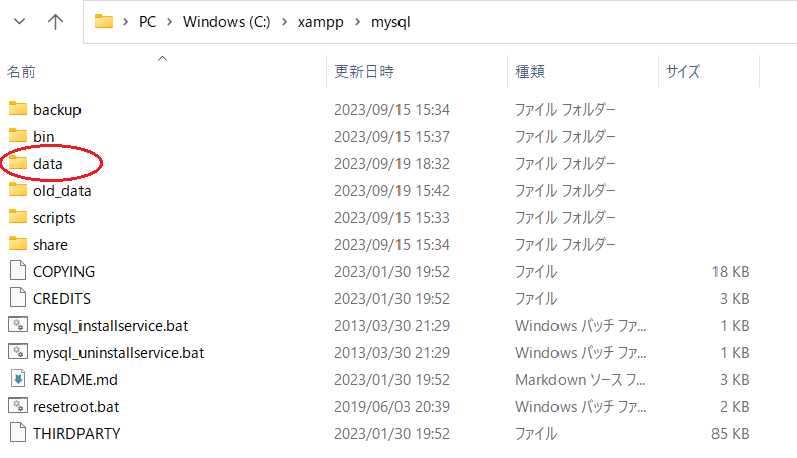
-
XAMPPがインストールされているフォルダ(例:C:\xampp)を開く
その中からmysqlフォルダを開く(添付図)
dataフォルダをold_dataにリネーム
backupフォルダをコピー&ペイストし、複製を作る(「backup - コピー」という名前になる)
複製したbackupフォルダ(backup - コピー)をdataにリネーム
old_dataフォルダ内のデータベース名と同じ名前のフォルダ(mysql、performance_shema、phpmyadmin以外)をdataフォルダにコピー
old_dataフォルダ内の「ibdata1」をdataフォルダに上書きコピー
XAMPPのコントロールパネルからMySQLを起動する
MariaDB(MySQL)のパスワードを設定
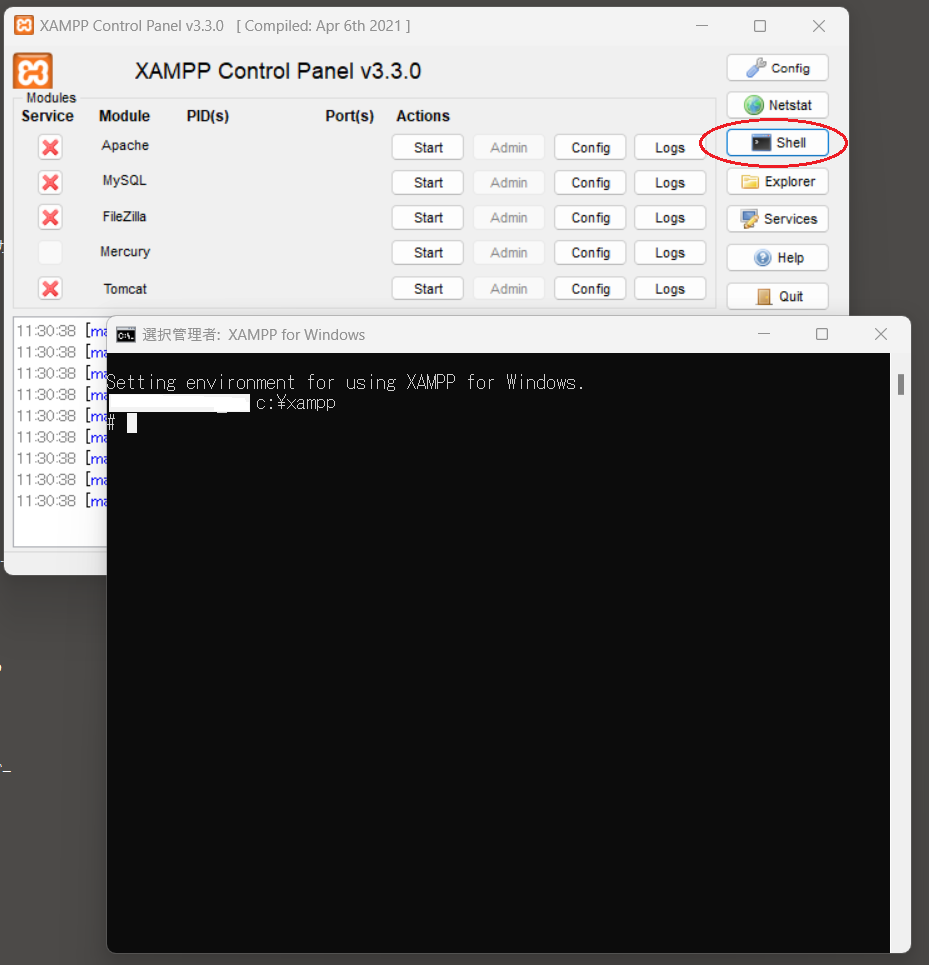
-
MySQLが立ち上がったがWordPressにログオンするとパスワードエラーになる
XAMPP Control Panelから「Shell」をクリック
XAMPPの黒いshell画面で、#の横にcd mysql\bin と入力してenter
...... c:\xampp\mysql\bin と表示
#の横にmysql -u root と入力してenter
Welcome to the ...........................
MariaDB[(none)]> MariaDB[(none)]>の横にset password=password('xxxxxxxx');と入力しenter。xxxxxxxxは自分のパスワード Query OK,..........
MariaDB[(none)]>と表示される quitでMariaDBからログアウト exitでshellが閉じられる
wp-config.php
修復作業で、必要になるファイルについて WordPress サポート・wp-config.php の編集
mysql.dbの修復
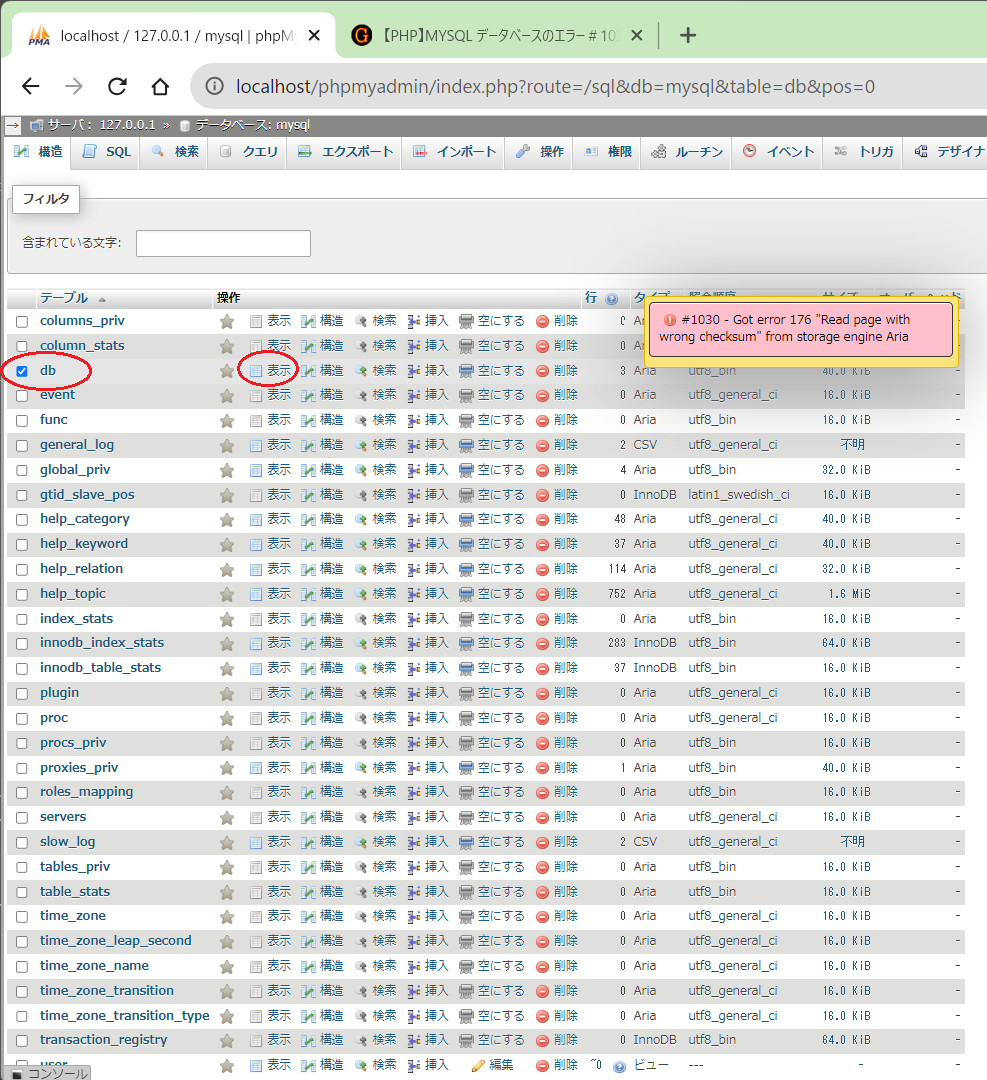
-
error logに [Note] mysql.db: Wrong CRC on datapage at 1があったことから、MySQLの「db」 tableで操作「表示」をクリック
! #1030 - Got error 176 "Read page with wrong checksum" from strage engine Areaとbox messageが出る
他のtableではerror表示が出ない
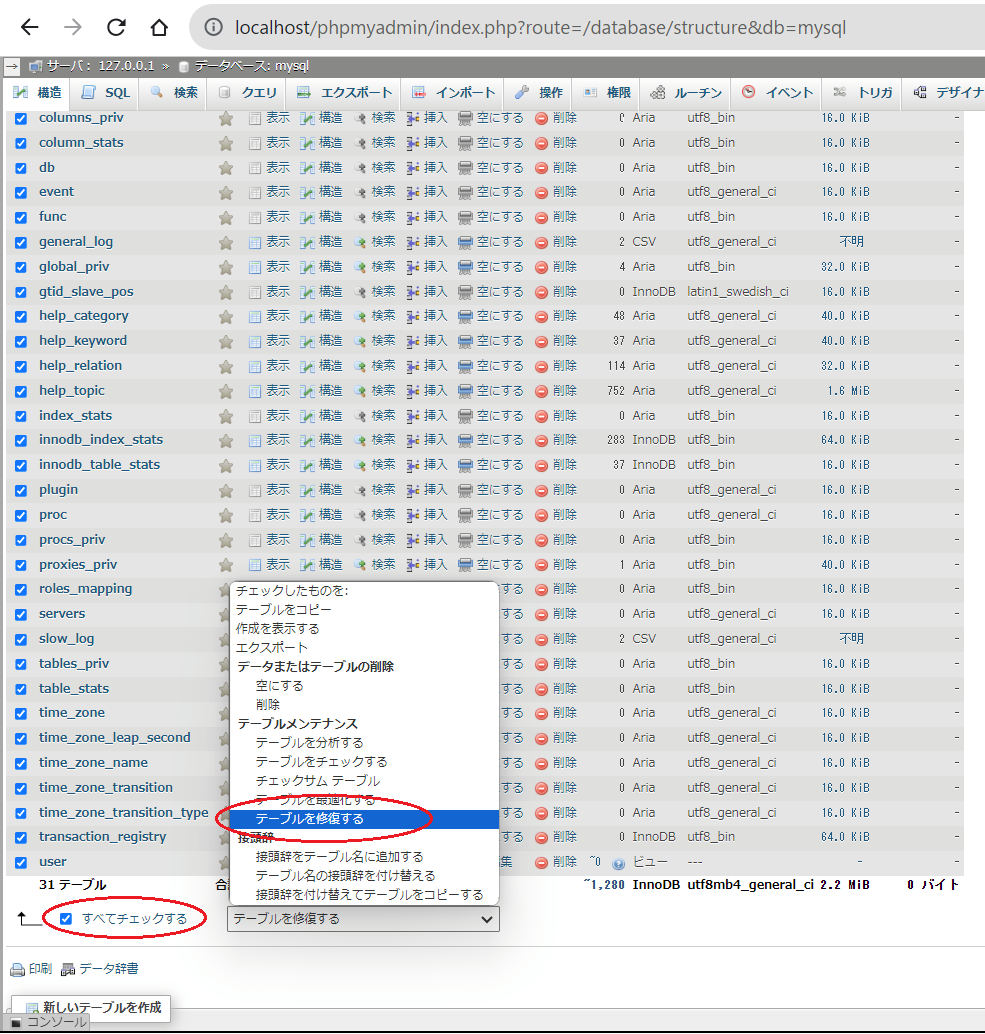
-
下の「すべてチェックする」にチェックし、「テーブルを修復する」で、修復できた。
再度「表示」でもエラーはなくなった
結局、phpMyAdminが始動できていれば、この方法でtableの修復ができたと思う(*後日、確認すると #1030 - Got error 176 "Read page with wrong checksum"が出ているのであまり意味がなかったようだ)
感想
XAMPP環境でのMySQLの修復に言及しているページは結構多く今回はダメ元で、MySQLの修復を試みて成功。